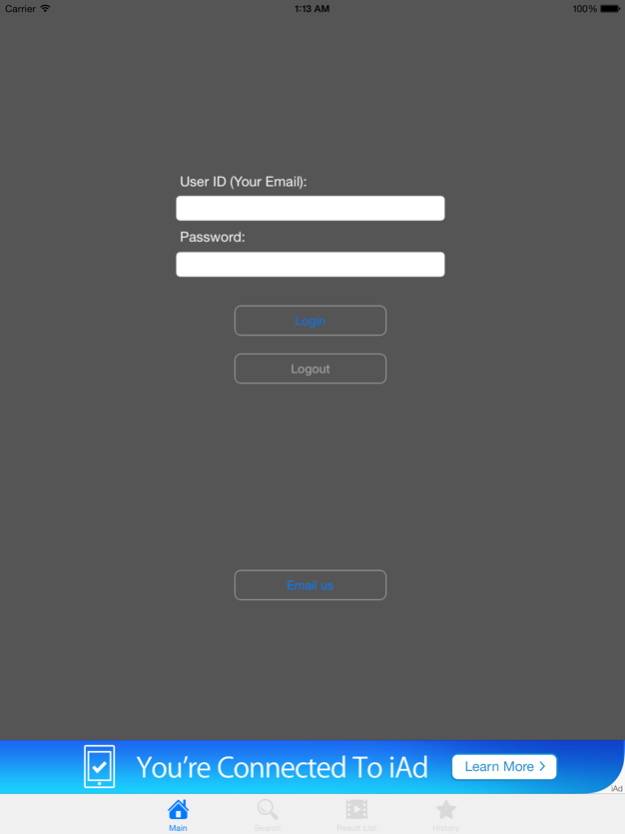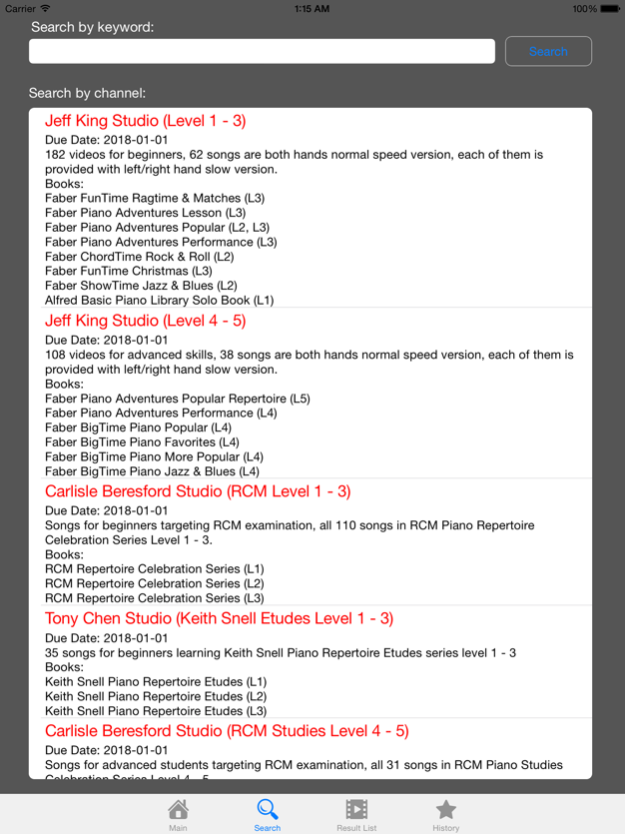V-Share 1.3
Continue to app
Free Version
Publisher Description
V-Share is a program running on iPad and iPhone. This program enables piano students to access hundreds of video / audio resources that help students accelerate and improve their piano learning process. All the videos are recorded with high definition; all the audios are produced professionally. Each selection is played by professional piano teachers with many years of teaching experience, and we are always adding new repertoire.
There are a lot of piano resources like DVDs and CDs, or even you can search many related internet videos, why v-share?
We found that when students practice piano daily, a handled device like iPad is one of the most ideal tools. Usually when students sit in front of a piano, accessing TV or laptop is not convenient, but a handheld device can be easily put on the piano. Searching for videos on internet is quite time-consuming, and often most parents, with limited musical knowledge, can’t judge whether the videos searched are good enough.
All the videos on V-Share are 1080P. When recording, the video and audio are separated. Audio material will be merged with video after professional processing, thus ensuring the quality of video and sound. All songs are played by professional piano teachers with many years’ experience.
Most channels are recorded first, hands together at regular speed and then slowly, hands separately. Anyone can learn many songs even if they don’t read notes. When students watch the slow speed, hands separate video; they can easily set a mark anywhere, later they can click 'Play from mark' to play a particular music block repeatedly.
Jun 22, 2015
Version 1.3
This app has been updated by Apple to display the Apple Watch app icon.
Support loop play during play back.
About V-Share
V-Share is a free app for iOS published in the Audio File Players list of apps, part of Audio & Multimedia.
The company that develops V-Share is Y.Z. LI. The latest version released by its developer is 1.3.
To install V-Share on your iOS device, just click the green Continue To App button above to start the installation process. The app is listed on our website since 2015-06-22 and was downloaded 33 times. We have already checked if the download link is safe, however for your own protection we recommend that you scan the downloaded app with your antivirus. Your antivirus may detect the V-Share as malware if the download link is broken.
How to install V-Share on your iOS device:
- Click on the Continue To App button on our website. This will redirect you to the App Store.
- Once the V-Share is shown in the iTunes listing of your iOS device, you can start its download and installation. Tap on the GET button to the right of the app to start downloading it.
- If you are not logged-in the iOS appstore app, you'll be prompted for your your Apple ID and/or password.
- After V-Share is downloaded, you'll see an INSTALL button to the right. Tap on it to start the actual installation of the iOS app.
- Once installation is finished you can tap on the OPEN button to start it. Its icon will also be added to your device home screen.